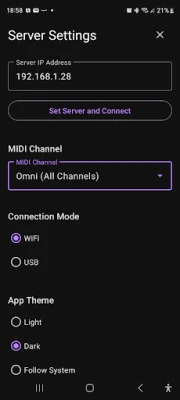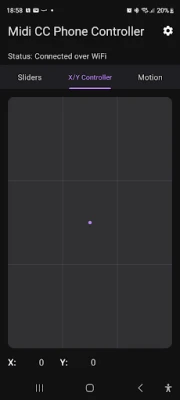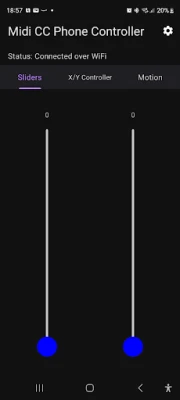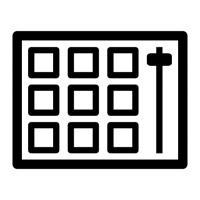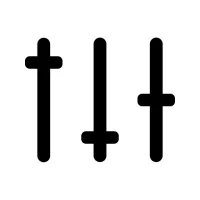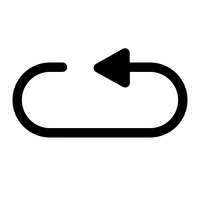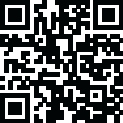
Latest Version
Version
1.9
1.9
Update
September 22, 2025
September 22, 2025
Developer
TripleM Studio
TripleM Studio
Categories
Media
Media
Platforms
Android
Android
Downloads
0
0
License
Free
Free
Package Name
com.michelmoalem.midiccphonecontroller
com.michelmoalem.midiccphonecontroller
Report
Report a Problem
Report a Problem
More About Midi CC Phone Controller
Transform your phone into a powerful and versatile MIDI controller!
MIDI CC Phone Controller gives you tactile, real-time control over your favorite music software (DAW). Connect wirelessly over WiFi using our free companion plugins (VST3 & Max for Live) or simply plug in a USB cable for a direct, zero-setup MIDI connection. Automate, modulate, and perform with your virtual instruments and effects like never before.
Key Features:
Flexible Connectivity: Choose your method! Connect wirelessly over WiFi with our companion plugins, or use a standard USB cable for a simple, plug-and-play MIDI connection.
Companion Plugins for WiFi: We offer a VST3 plugin for most DAWs and a dedicated Max for Live device for Ableton Live users. (Download from www.michelmoalem.com#code).
Multiple Control Modes: Use sliders, an X/Y pad, or experimental motion controls (hardware-dependent) to send MIDI CC data.
Customizable: Assign any MIDI CC number (1-127) and channel to each control lane within the companion plugin.
Low Latency: Fast and reliable communication for live performance and studio use.
Works with Any DAW: Compatible with Ableton Live, FL Studio, Cubase, Reaper, Bitwig, and more.
How it works:
Method 1: WiFi Connection (with VST3 / Max for Live Plugin)
Download and install the free companion plugin (VST3 or Max for Live) on your computer.
Add the plugin to a track in your DAW.
Connect your phone and computer to the same WiFi network.
Enter your computer’s IP address in the app and press connect.
Route the MIDI from the plugin to the device you want to control (if required by your DAW).
Start controlling your music!
Method 2: USB Connection
Connect your phone to your computer with a USB cable.
On your phone, select "MIDI" for the USB mode when prompted.
Your phone will appear as a MIDI device in your DAW. Enable it and you're ready to go!
Perfect for:
Musicians and producers who want a controller that is always at hand.
Live performers looking for expressive, wireless MIDI control.
Anyone who wants to add motion or touch-based modulation to their music.
Support & Documentation:
Visit www.michelmoalem.com#code for downloads, setup guides, and troubleshooting.
Note:
The free companion plugin (VST3 or Max for Live) is only required for the WiFi connection method. For a USB connection, no extra software is needed. For wireless mode, both devices must be on the same WiFi network.
Key Features:
Flexible Connectivity: Choose your method! Connect wirelessly over WiFi with our companion plugins, or use a standard USB cable for a simple, plug-and-play MIDI connection.
Companion Plugins for WiFi: We offer a VST3 plugin for most DAWs and a dedicated Max for Live device for Ableton Live users. (Download from www.michelmoalem.com#code).
Multiple Control Modes: Use sliders, an X/Y pad, or experimental motion controls (hardware-dependent) to send MIDI CC data.
Customizable: Assign any MIDI CC number (1-127) and channel to each control lane within the companion plugin.
Low Latency: Fast and reliable communication for live performance and studio use.
Works with Any DAW: Compatible with Ableton Live, FL Studio, Cubase, Reaper, Bitwig, and more.
How it works:
Method 1: WiFi Connection (with VST3 / Max for Live Plugin)
Download and install the free companion plugin (VST3 or Max for Live) on your computer.
Add the plugin to a track in your DAW.
Connect your phone and computer to the same WiFi network.
Enter your computer’s IP address in the app and press connect.
Route the MIDI from the plugin to the device you want to control (if required by your DAW).
Start controlling your music!
Method 2: USB Connection
Connect your phone to your computer with a USB cable.
On your phone, select "MIDI" for the USB mode when prompted.
Your phone will appear as a MIDI device in your DAW. Enable it and you're ready to go!
Perfect for:
Musicians and producers who want a controller that is always at hand.
Live performers looking for expressive, wireless MIDI control.
Anyone who wants to add motion or touch-based modulation to their music.
Support & Documentation:
Visit www.michelmoalem.com#code for downloads, setup guides, and troubleshooting.
Note:
The free companion plugin (VST3 or Max for Live) is only required for the WiFi connection method. For a USB connection, no extra software is needed. For wireless mode, both devices must be on the same WiFi network.
Rate the App
Add Comment & Review
User Reviews
Based on 0 reviews
No reviews added yet.
Comments will not be approved to be posted if they are SPAM, abusive, off-topic, use profanity, contain a personal attack, or promote hate of any kind.
More »










Popular Apps

Pushbullet: SMS on PC and morePushbullet

Cedar-Knox PPDProfessional Computer Solutions, LLC

Arlington State BankArlington State Bank

Arlington STARSpare Labs Inc.

Push Up StreakStronger Mobile Apps

CarowindsCedar Fair Entertainment Company

NetflixNetflix, Inc.

OwchBuddy: AI Injury AssistantEzTechTonic Inc

Levitt ArlingtonInstantEncore.com

Ticketmaster-Buy, Sell TicketsTicketmaster L.L.C.
More »










Editor's Choice

Bacon JumpBOOM GAMES .,JSC

Huntington Mobile BankingHuntington National Bank

Hinge Dating App: Match & DateHinge, Inc.

Elevate - Brain Training GamesElevate Labs

Cut the Rope GOLDZeptoLab
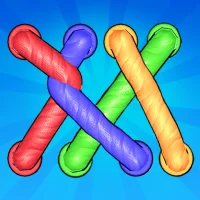
Tangle Rope 3D: Untie MasterSonat Global
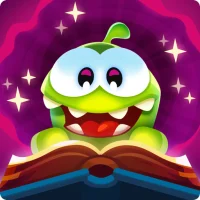
Cut the Rope: MagicZeptoLab

Invitation Maker Greeting CardHangzhou Lemi Network Technology Co., Ltd

Wedding Invitation Card MakerCelebrare Invitations

FanGraphsFanGraphs